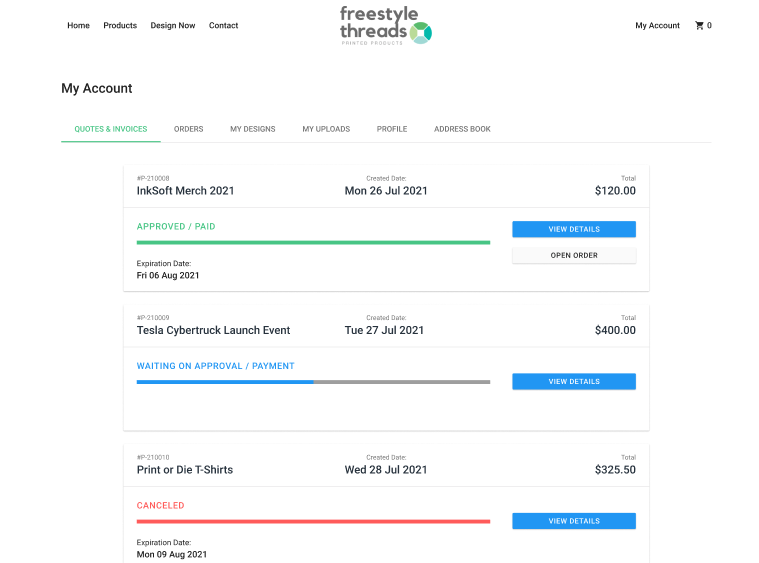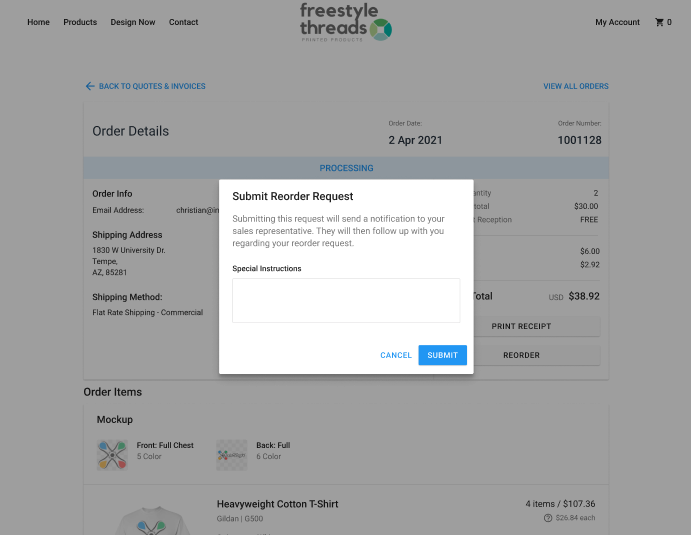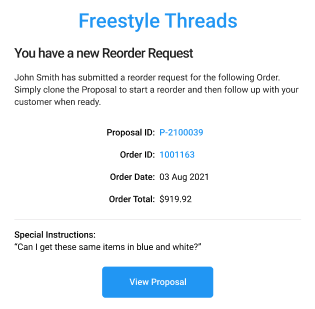new
Stores
Proposals
Display Proposals in EUSP (End User Shoppers Portal)
As a follow up to Assign a Store to a Proposal feature, you can now see proposals in EUSP (End User Shoppers Portal) on Stores.
Proposals & Invoices Visible in EUSP
- Once a Proposal has been sent to a client, and is in an 'In Progress'state, it will be visible within EUSP through a new tab called 'Quotes and Invoices'.
- The contact that you assign to the Proposal will need to have a user account associated with the store you have assigned to the Proposal.
- When your client logs into your store with their credentials, they can find the status of their Proposal by going to My Account>Quotes & Invoices
- When the Proposal becomes an Order, it will be visible in the Orders tab of EUSP, showing the order's status as it moves through your production.
Reorder through EUSP
- Your clients will have the ability to submit a reorder request through EUSP
- This will send an email to the assignee of the proposal.
- The email will include the Store Name and Logo (if applicable), the original Proposal ID link, the original order ID link, the original order date, the original order total and any special instructions that were added upon submit.
Capture Sale through Reorder Submission
The Assignee can then decide how to proceed with the reorder request by choosing one of the following:
- Reach out to the shopper to start communication
- Clone the previous Proposal and send it off as a Quote
- Create a new Proposal to send off to the user