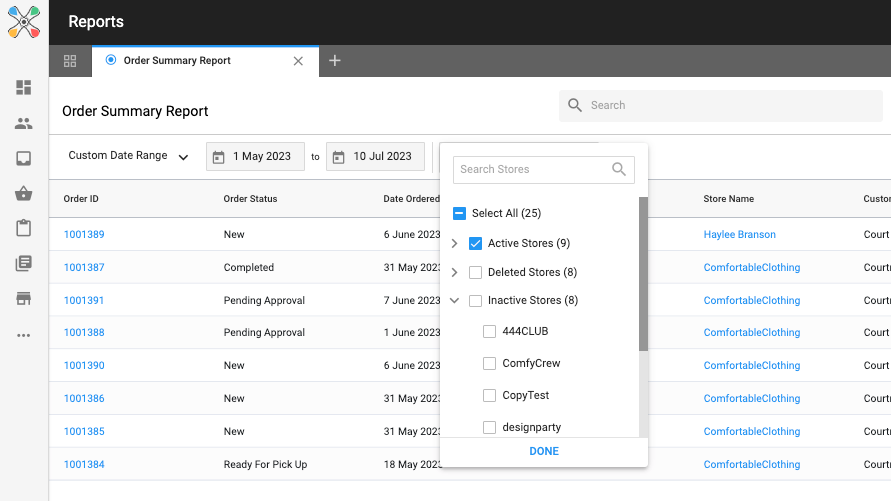new
Reports
Store Menu Select for Reports
We have added a new filter to all reports giving our users the ability to view data based on store status (Active, Inactive or Deleted).
Store Menu
- Stores select menu will include Store Statuses:
- Active
- Inactive
- Deleted
- When the you choose a store status, you can filter by the stores within that grouping (all stores are selected by default)
- The number of stores that have been selected will show once the menu is collapsed (Example:'52 Active/Inactive Stores Selected')